FireFox Features Explored - Add Ons
Add-ons are small pieces of software that add new features or functionality to your installation of Firefox. Add-ons can build/strenthen/enhance your Firefox browser with new features, foreign language dictionaries, or change its visual appearance. Through add-ons, you can customize Firefox to meet your needs and tastes. Learn more about customization
There are several kinds of add-ons that customize Firefox in different ways:
- Extensions add new features to Firefox or modify existing functionality. There are extensions that allow you to block advertisements, download videos from websites, integrate more closely with social websites, and add features you see in other applications.
- Complete Themes change the entire appearance of Firefox, usually including icons, colors, dialogs, and other visual styles.
- Themes are lightweight themes that use background images to customize your Firefox toolbars.
- Search Providers add additional choices to the search box dropdown. These providers allow you to quickly search any website.
- Dictionaries & Language Packs add support for additional languages to Firefox.
- Plugins help Firefox display or understand different types of media, such as Adobe Flash or Apple Quicktime. - information taken from Mozilla - Frequently Asked Questions
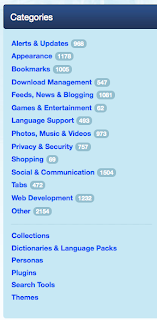 For more info visit Frequently Asked Quesions - Add Ons
For more info visit Frequently Asked Quesions - Add OnsChoose from thousands of extra features and styles for Firefox.
Customize your Firefox to enhance your online shopping, music, bookmarking and much more.
There are several Firefox add on categories - see photo on right.
There are over 1,000 add-ons!
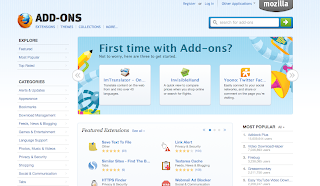 I want you to take full advantage of all the wonderful
features Firefox offers. I want you to get the best experience while
utilizing the Internet.
I want you to take full advantage of all the wonderful
features Firefox offers. I want you to get the best experience while
utilizing the Internet.Today you are going to explore more Add ons, however no games/entertainment. You need to find 10-15 add ons. You need to add them and try them out. Remember you can remove add ons that you see no benefit in having installed. You could search the internet for suggestions and then explore an add on that they suggest. You must add and explore any add on that you recommend.
Assignment
You will generate a list of ten add ons. A list that you feel every high school student should utilize. You need to create a post and share at least ten, Must have add ons. You need to explain what the add on does and why someone would want it. Also include the link and any picture/screen shot(command+shift+4) that you can.
There should be no game playing of any kind.
Examples of lists are below. You may just have to copy and paste the website into your browser. I did not link them. These lists may be out of date but are examples for how your assignment can be set up. Remember to tell you readers what add ons are, etc.
Example 1
Example 2
Example 3
No comments:
Post a Comment